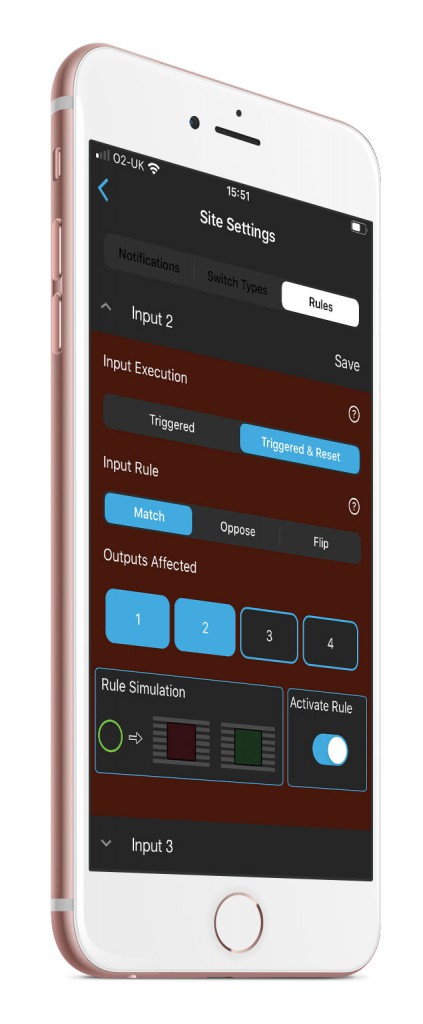 IPIO has a new programmable rules feature. (IPIO app v3.03 onwards)
IPIO has a new programmable rules feature. (IPIO app v3.03 onwards)
Using the rules feature the app can be programmed to carry out an action based on an input event. For example: If the gate opens (input 1) then disarm alarm (output 1) and switch on lights (output 2).
The rules feature is ideal for building up sophisticated I/O behaviours on monitored sites.
The IPIO rules feature does not appear to all users. It is a powerful feature and only appears to users who have Portal Access. This enables site managers working in the ARC to create rules while not burdening end users with user interface elements that they will not use.
IPIO rules are based on “if that then this” type logic. If input 1 is triggered, then output 2 will arm.
There is a rules simulator feature that visually models the rule. Outputs can be matched, flipped or oppose an Input state.
There is a second section to rules (not shown above) that allows multiple outputs to follow each other. For example, if Output 2 is armed, then arm Output 3.
We would be pleased to hear about your applications based on rules, and we look forward to making the rules section even more powerful and responsive and intelligent in due course.
